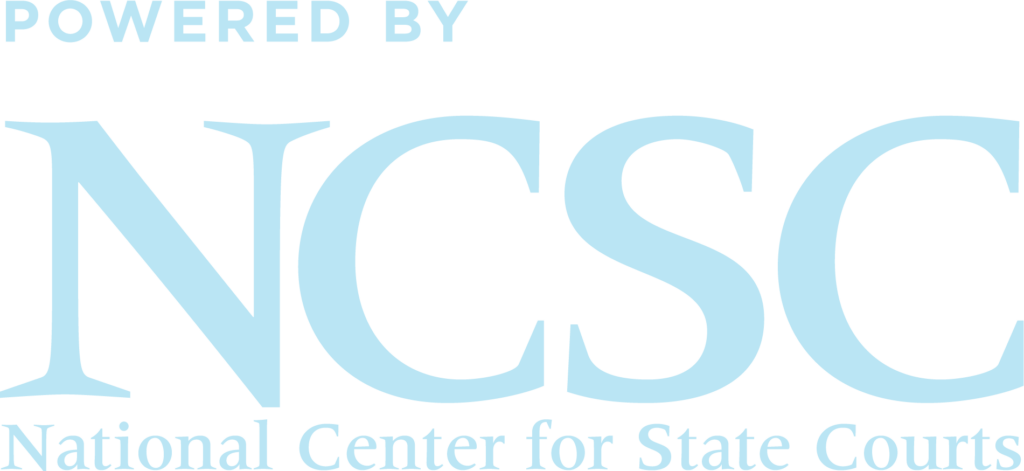We’ve pulled together some quick tips to help get you prepared!
Getting to the Hotel
The Cosmopolitan of Las Vegas is three miles from the McCarran International Airport. The hotel does not provide shuttle service. A taxi to the hotel will run $25–$30. Uber and Lyft fares are typically $10 to $15. Several shuttle services operate out of Las Vegas McCarran Airport and you can book some in advance. Self-parking at the hotel is $10 daily.
The Cosmopolitan of Las Vegas
If you made a room reservation at The Cosmopolitan of Las Vegas through the eCourts room block, you are not required to pay the hotel’s resort fee. Your room rate does include WiFi; however, access to the hotel gym is not included but is available for an additional $10/day. For more information on shopping, dining and recreation at the hotel, make sure to visit their website.
Getting your Conference Badge
Registration is in Belmont Ballroom Commons on the 4th floor. NCSC’s helpful staff will be available to answer questions and provide assistance. Self-serve badge kiosks will be available starting Sunday, December 9 from 1:00 to 6:00 p.m., and on Monday morning beginning at 7:00 a.m.
You must wear your conference badge at all times for entry into education sessions and the exhibit hall.
About the Conference
eCourts 2018 kicks off Monday, December 10 at 8:30 a.m. in Belmont 1 and 5 on the fourth floor. Because we have a sold out conference, we have added an overflow room in Mont Royal featuring a live stream from the dais. Free WiFi will be available throughout the conference thanks to our friends at equivant.
Education Program
The agenda is available on the eCourts website. To access more detailed information, including session descriptions, materials, and speaker bios, you can download the conference app. See details below.
The eCourts app is a must-have!
eCourts is a paperless conference — downloading the app is a guide to knowledge!
- Go to the app store and download and install the app, NATIONAL CENTER CONFERENCES (NCSC Conferences), on your iOS or Android device. Once installed select eCourts 2018.
- Create your profile using an email address. Once you have a profile in the app, you can connect to another social network (Facebook, LinkedIn, or Twitter).
- Start planning and connecting! Think of it as a private social network for eCourts 2018!
With the app, you can take advantage of features that’ll help you make the most of your time and keep you informed about the latest event happenings.
Plan your Exhibit Hall Course
Join us for an opening reception in the Exhibit Hall on Monday, December 10 from 5:30 to 7:00 p.m. in Belmont, right next door to the plenary session. The Exhibit Hall is also open Tuesday, December 11 from 11:00 a.m. to 3:30 p.m. with lunch served 12:00 to 1:30pm.
Hear from our Sponsors
If you are looking for solutions to technology challenges and want to hear from industry leaders, you won’t want to miss the eGnite sessions. These industry partner lead, 15-minute information bites highlight product implementations and the newest technology. Sessions are held throughout the conference. Consult the agenda for more information.
Robot Greeter – Meet Tracey!
Tracey is a pilot project, allowing court officials and its manufacturer, Advanced Robot Solutions, to gather input on which programs are suited for a robot. Look for her at registration and throughout the conference to see how she works. Ideally, she’ll be responsible for directing courthouse visitors where they need to go. Through a large touchscreen, she can help visitors search for court dockets, answer frequently asked questions, and provide information about the judges and referees in both English and Spanish.